Bear with us for a bit
Press enter to see available product/s and resources.
Sample Set
ITEM
FINISH
SIZE
QTY
TOTAL PRICE
$0.00
ex GST and Shipping
You can order a maximum of free
samples
in a single order.

Order samples in three easy steps
Dont have an account? Find out more about our online sample service for Architects and Designers
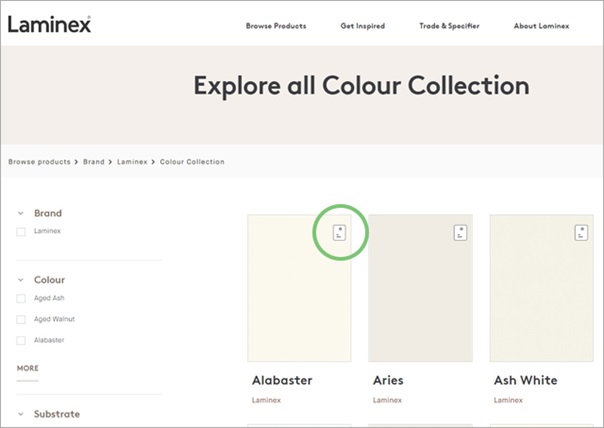
Step 1: Click on the 'Add Sample' button
Once you’ve found a product you like, click the sample icon in the upper right hand corner or the “Order Sample” button on the right of the swatch.
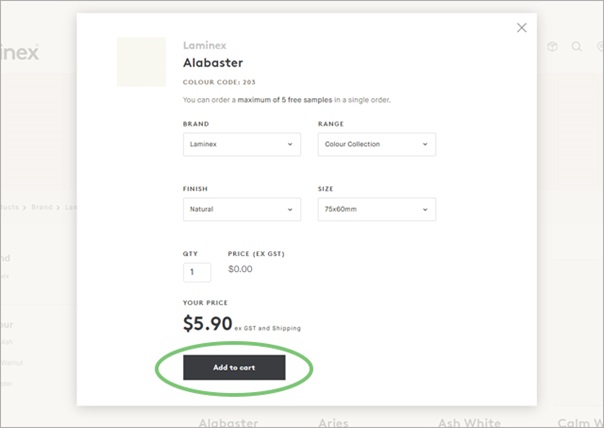
Step 2: Select a sample type
Choose a size and finish and add your sample to your sample cart.
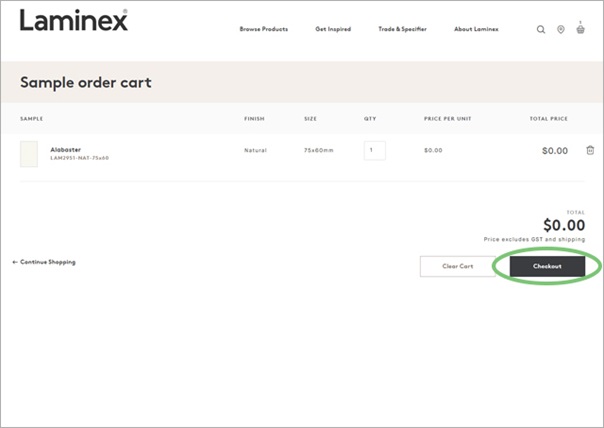
Step 3: Review and Checkout
When you’ve finished adding samples to your cart, click on the basket to review your selections and checkout to submit your order.
Ready to get started with a Specifier Account?
Ready to get started with a Specifier Account?


